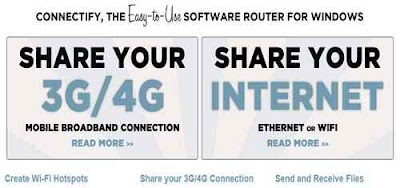Connectify 3.4 Pro Full Keygen
Hampir
seminggu kira-kira saya tidak update blog yah?? Maaf yah, karena di luar
saya juga memang lagi sibuk dan banyak pikiran, jadi mau nggak mau
kegiatan blogging di anak tirikan dahulu, hehe. Pada udah nggak asing
lagi kan dengan aplikasi connectify?? Sekarang sudah tersedia connectify versi terbaru, yakni Connectify 3.4 Pro Full Keygen.
Connectify adalah sebuah software yang memudahkan kita untuk membuat hotspot hanya dengan memanfaatkan fasilitas wifi yang tersedia pada sebuah laptop/notebook.
Conenctify 3.4.0.23678 Release Notes:
Download di mari
Connectify adalah sebuah software yang memudahkan kita untuk membuat hotspot hanya dengan memanfaatkan fasilitas wifi yang tersedia pada sebuah laptop/notebook.
Conenctify 3.4.0.23678 Release Notes:
- Faster: Connectify is now faster (20% faster on client-to-client, and client-to-host networking) and uses significantly less CPU than previous versions.
- Better support for streaming video, peer-to-peer, and gaming: The software for UPnP, MTU, and client-to-client communications have all been reworked for speed and reliability. Some examples of applications that now work noticeably better from clients include the XBox 360’s Zune Marketplace and uTorrent.
- Better support for 3G/4G cards: A number of additional mobile broadband cards and wireless carrier configurations are now supported. Certain 3G/4G cards that were misidentified as Ethernet cards are now correctly recognized as mobile broadband cards.
- Options to turn off Fling File Transfers and Network Peer Scanning: Some people requested the ability to turn off the Fling Wi-Fi File Transfer functionality, and we have complied. Turning off Network Peer Scanning will make Connectify no longer detect web servers and shared drives on other computers, but will also prevent it from issuing ARP packets onto the network. Both options can be found in the Connectify Menu under Advanced Settings.
- Windows 8 Support (Beta): Connectify now works on Windows 8. This is beta level support, please tell us how it works for you.
Download di mari